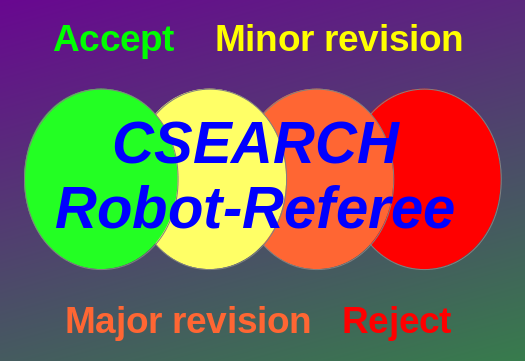
Description of the CSEARCH Robot-Referee
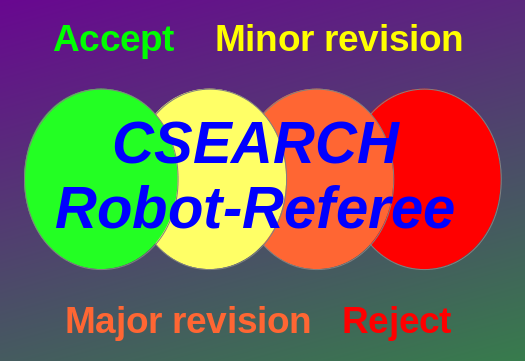
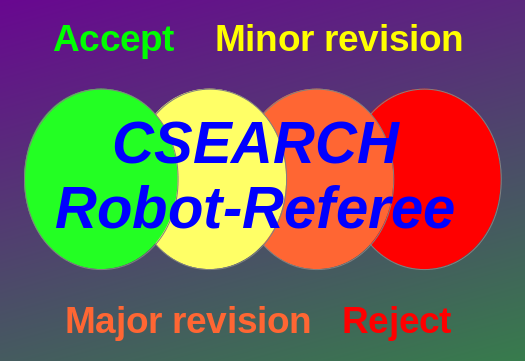
|
|
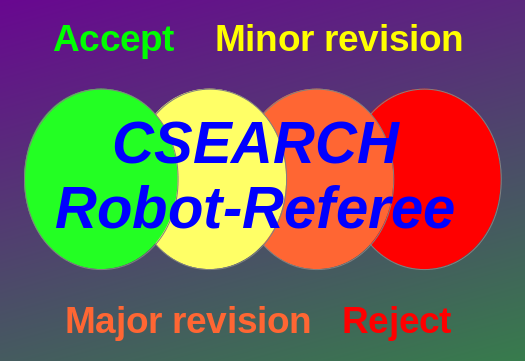
|
| The color coding scheme is similar to a „traffic light“ | |
| RED | Here is something wrong or at least there is a high probability for an error |
| YELLOW | A problem might be present |
| GREEN | Good, well assigned information |